VN Video Editor For IOS V1.83 – Pro And Easy Video Editor
Ever wondered how a person with an iOS device like an iPhone or iPad can make professional videos as most of the best video editors are paid and free editors do not offer trending features? No need to worry because the VN video editor is also available for IOS. It offers a seamless editing interface and powerful performance due to the powerful hardware and stable operating system. You can make your boring videos more captivating with VN video editor for IOS effortlessly because it works more smoothly on an iPhone than on Android.

Ubiquiti Labs, LLC
1.83
365.2 MB
IOS 14 or Later
I researched and concluded that the VN video editor for IOS is the best free video editor for iPhone and iPad. Vn video editor app provides all the trending and premium features for free. You can enhance your editing skills and make professional videos using these features.

Which Trending Features Offered in iPhone:
The Vn app is an easy-to-use and professional video editor with no watermark. You can create professional videos using the Vn app for iOS, even if you do not have any prior editing knowledge. The developers continuously update the VN app and add new trending features. Since all the features are at the bottom, the Vn is specially designed for video editors just starting.
The VN provides all the features, including advanced ones such as chroma key, multilayer timelines, and keyframe animations. You can create high-quality and professional-looking videos, whether professional or a beginner.
VN Video Editor For IOS Overview:
Vn editor for IOS is an excellent video editor for professionals and beginners. It offers a user-friendly interface that makes it popular among beginners. It offers all the powerful features that are suitable especially for advanced projects. After the completion of editing, you can share your projects directly to your social media like TikTok, Instagram, Facebook, and much more.
The VN app works on all iPhones, including old (iPhone 7/7+/8/8+) and new iPhones (13/14/15). You have to import your video and apply trending effects and filters. After completing editing, click on export, adjust your exporting settings, and export it. Using the trending features of the VN video editing app, you can create captivating content quickly.
Features:
Look at all the features the VN video editing software provides for iOS below.
Multi-Track Video Editor:
The VN video editing app for iOS has a multi-track editor similar to PC editors. You can zoom in, cut, and apply other features precisely using the multi-track feature. It provides a precision of 0.05 seconds that is not available in any other free video editor. You can easily adjust all the clips by using multi-track.
You can also use some clips as an overlay and some as primary clips and make interesting videos. In case of any error, the app stops working, and there is no need to worry. The VN video editing software for iPhones and iPads automatically drafts your videos in the projects section. You can check it out later.
Music Beats:
Add markers to the audio clips when you import them into the timeline, and the VN app will automatically add music beats to your videos. The beats make your videos more engaging so that more people will like them. You can also add professional voiceovers to your videos. You have to record and edit your voice according to your video.
Effects & Filters:
Vn app also provides you with speed templates to apply to your video. Vn also comes with the speed curve feature, similar to the most advanced video editor, Adobe Premier Pro’s speed remapping. You can also add some transitions and cool effects and make your content viral. Vn also allows users to import Lut filters to give their videos a professional look.
Advanced Features:
Vn video editing software for IOS also offers users more features for advanced projects.
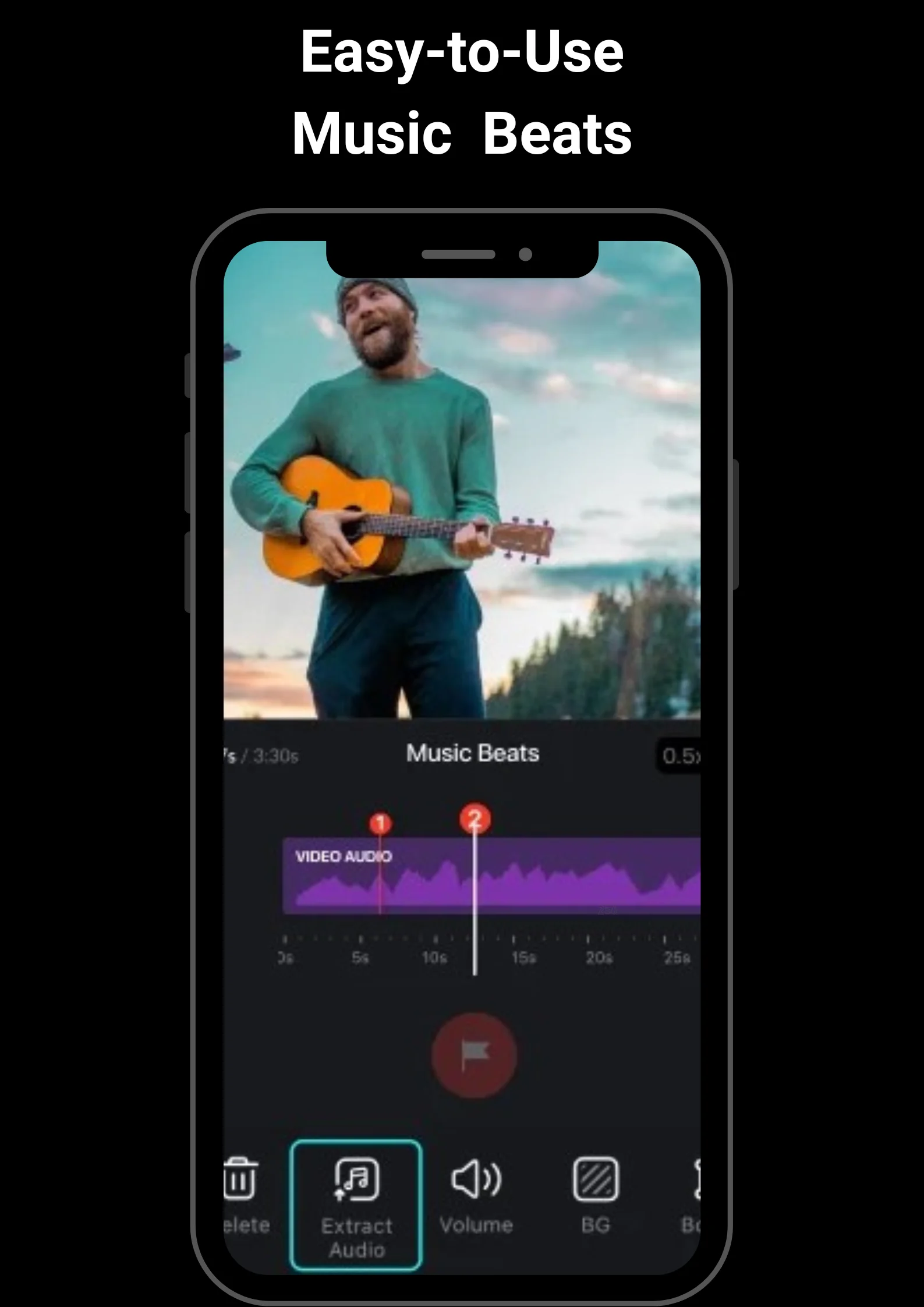
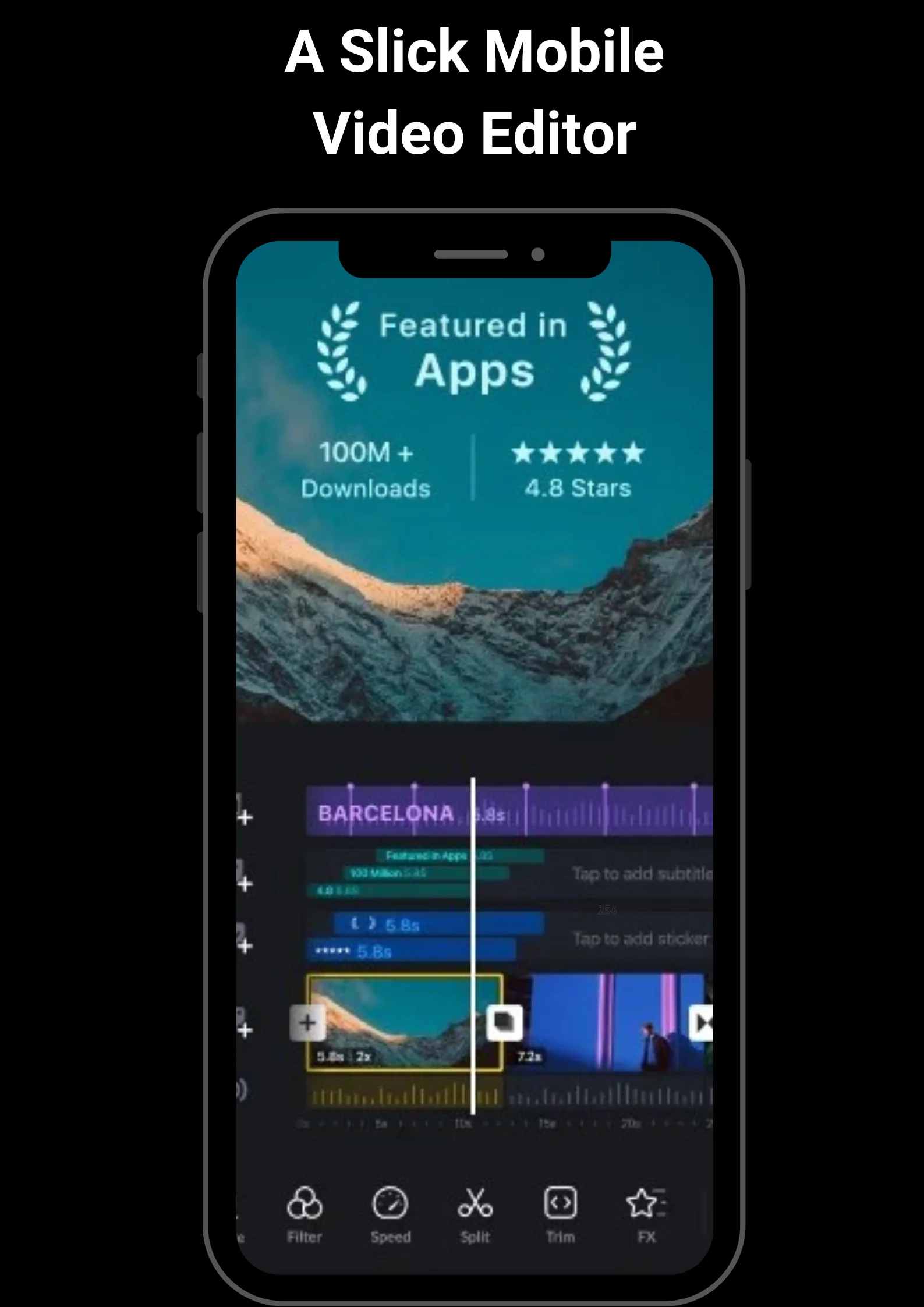
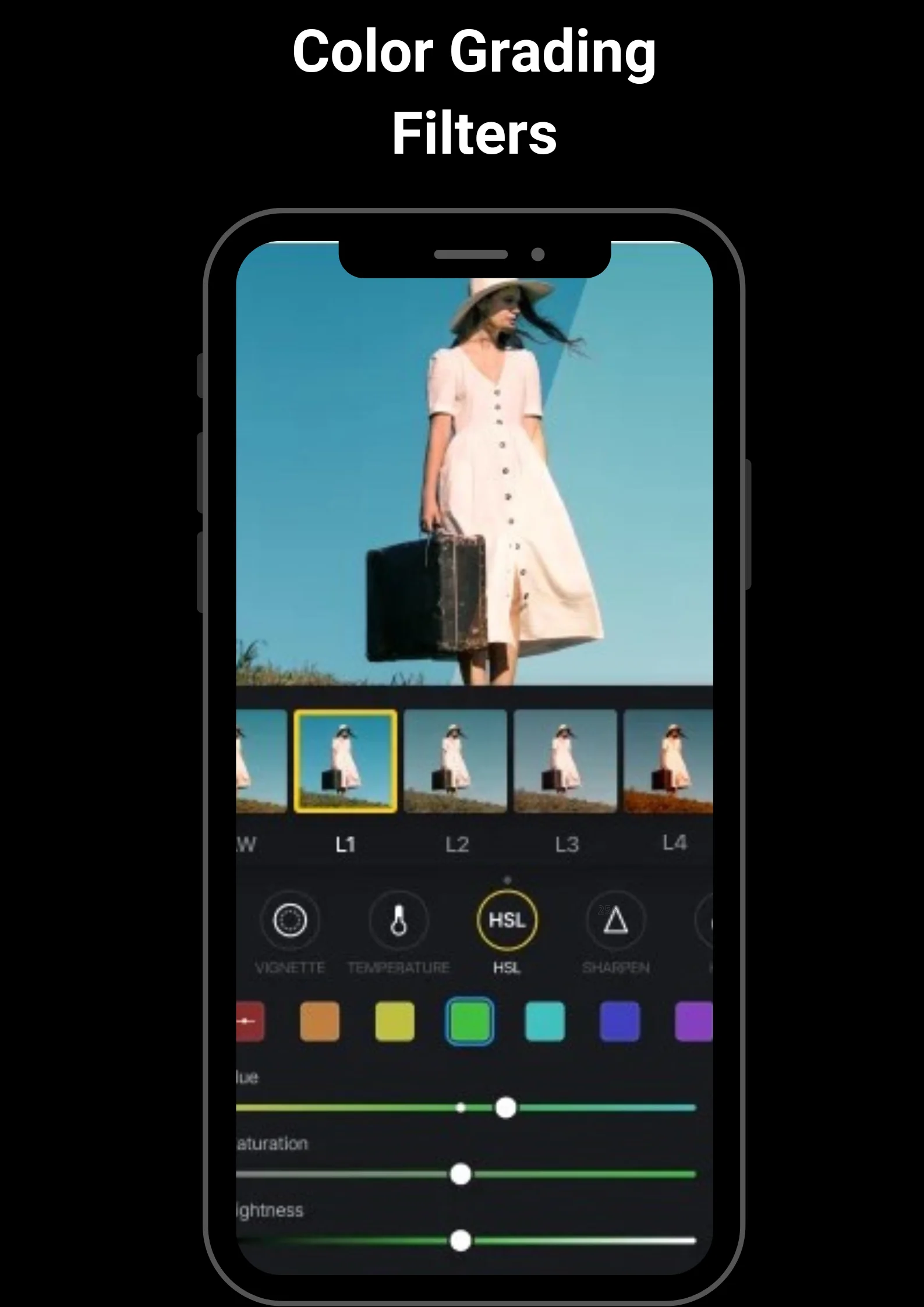
Keyframe Animation:
The Vn app is a free video editing software for iPad and iPhone. VN has built-in keyframe animation effects; you can choose one or do it manually. I love this feature so much. Creating animations such as zoom-in, zoom-out, slides, and so on is possible to suit your needs. You can later customize it using the keyframe curves or manually adding keyframes to the timelapse.
Auto Captions:
The Vn app also has an AI Auto Captions feature that blows my mind. You have to import your video and then click the video, move the bottom bar at the last select the auto cations feature. Select the language of the video, and then it will automatically generate the captions for your whole video. You can customize the size and font of the captions later.
Chromakey:
Chromakey is an advanced feature that allows you to remove the background of any video or replace it with another one. You have to import a video with a green background to use this. Then select the chromekey and add a new background to your video.
Customizable Export Settings:
When the editing is completed, click the export button a new bar will appear there; you can manually adjust the resolution, frame rate(fps), and video bitrate. We recommend exporting at maximum settings if working on an advanced project. A custom export allows you to adjust the resolution based on the platform where the video will be shared.
Stickers and Fonts:
Vn comes with a huge library of stickers and fonts. You can add stickers and fonts according to your video. Vn also allows users to import stickers and fonts from the phone’s memory. Stickers and fonts give your videos a professional feel.
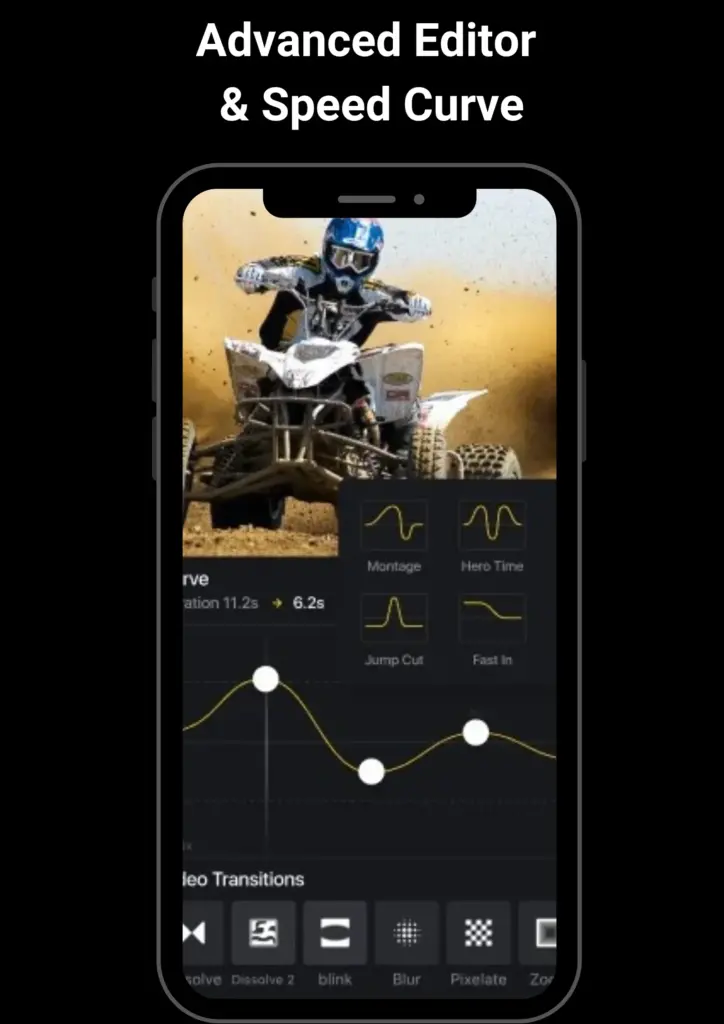
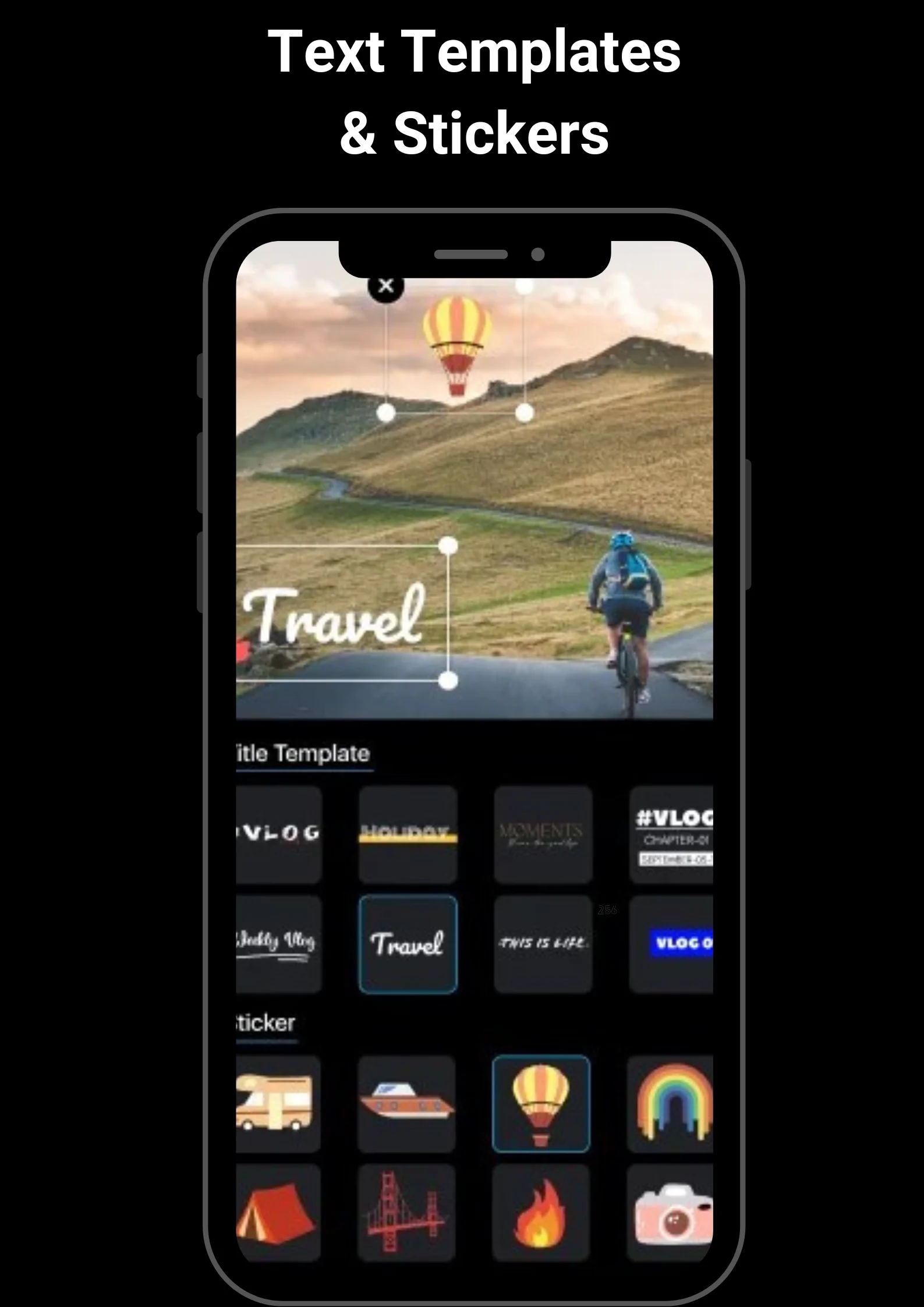
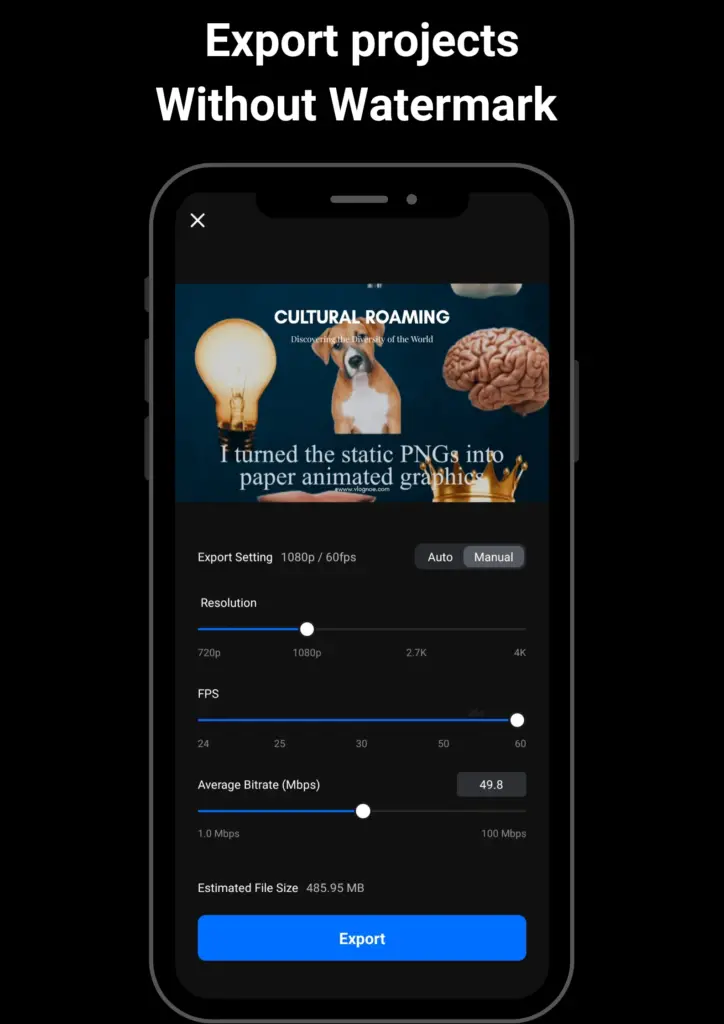
How To Download And Install VN Video Editor for IOS:
Follow this step-by-step instruction to download and install Vn Video Editor for iPhone and iPad.
Final Words:
The IOS devices like iPhones are especially known for their Camera, powerful performance, and stable software. You should record the videos on your iPhone and edit them through the VN Video Editor, and then you will get the shocking results. This video will look like it was recorded with a professional camera and edited with a premium editor like Adobe Premier Pro. Download the VN editor and enjoy seamless editing.
You can also Read.



